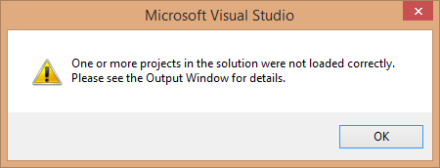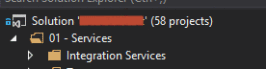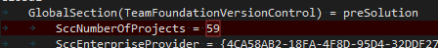Today I received the message:
One or more projects in the solution were not loaded correctly. Please see the Output Window for details
when opening a solution in Visual Studio.
Unfortunatley the details in the output window were not very helpful:
Some of the properties associated with the solution could not be read
This turned out to be a problem with the solution file thinking it had one more project in the solution than there actually was.
By editing the sln file directly we were able to change the SccNumberOfProjects back to 58 in the GlobalSection(TeamFoundationVersionControl) section.
Hope this helps someone in the same situation :-)